早期的資料庫管理系統並不支援XML格式的欄位,因此資料庫管理系統本身無法對XML資料做最佳化的儲存與管理,更無法利用XML的查詢功能,例如:XPath語法直接查閱。 現今新版本的資料庫管理系統幾乎都支援XML的資料格式,並且增加特殊指令來處理XML資料,同時亦可直接將關聯式資料轉換成XML階層式的資料做輸出,軟體系統將不必再做資料轉換的動作,即可將關聯式資料以XML格式做處理。
SQL Server 支援 XML doucments 和 XML fragments (非完整的 XML document, 僅含部份 XML 文件內容),如下範例:
<Order Id="43860" OrderDate="2001-08-01T00:00:00" ShipDate="2001-08-08T00:00:00" />
<Order Id="44501" OrderDate="2001-11-01T00:00:00" ShipDate="2001-11-08T00:00:00" />
<Order Id="45283" OrderDate="2002-02-01T00:00:00" ShipDate="2002-02-08T00:00:00" />
<Customers>
<Customer CustomerID="BERGS" Name="Berglunds snabbköp">
<Orders>
<Order OrderID="10278" OrderDate="1996-08-12T00:00:00" ShipAddress="Berguvsvägen 8" />
<Order OrderID="10280" OrderDate="1996-08-14T00:00:00" ShipAddress="Berguvsvägen 8" />
</Orders>
</Customer>
<Customer CustomerID="WHITC" Name="White Clover Markets">
<Orders>
<Order OrderID="10269" OrderDate="1996-07-31T00:00:00" ShipAddress="1029 - 12th Ave. S." />
<Order OrderID="10344" OrderDate="1996-11-01T00:00:00" ShipAddress="1029 - 12th Ave. S." />
<Order OrderID="10469" OrderDate="1997-03-10T00:00:00" ShipAddress="1029 - 12th Ave. S." />
</Orders>
</Customer>
</Customers>
如何將查詢結果轉成 XML
XML與tabular資料格式最大的差異點就是XML是階層式的資料。例如上面範例,該 XML 文件裡就同時包含了客戶資枓和其訂購記錄。 在不使用 XML 的情況下,你可能有以下二種做法以取得類似的結果。
SELECT CustomerID, CompanyName
From Customers
WHERE CustomerID in ('BERGS','WHITC')
SELECT OrderID, OrderDate, ShipAddress
From Orders
WHERE CustomerID in ('BERGS','WHITC')
SELECT C.CustomerID, C.CompanyName,
O.OrderID, O.OrderDate, O.ShipAddress
From Customers C
INNER JOIN Orders O ON C.CustomerID=O.CustomerID
WHERE C.CustomerID in ('BERGS','WHITC')
以上二種做法都是tabular資料格式,還得靠用戶端程式做許多處理才能得到相要的階層式資料。這時如果使用 XML 解決方案就簡單多了。
只要使用 SELECT ... FOR XML 陳述式就可以將查詢結果轉成 XML 資料輸出。 FOR XML 子句支援四種模式:
- RAW:一個 <row> 元素表示一筆資料
- AUTO:根據 SELECT 陳述式中的資訊,以巢狀的 XML 結構來表示一筆查詢結果。
- EXPLICIT:以自訂的屬性和元素來表示資料
- PATH:以自訂的屬性和元素來表示資料
FOR XML RAW
RAW 模式會將查詢結果集的每一個資料列轉換成具有泛用識別碼 <row> 的 XML 元素,或以指定的識別碼當做元素名稱。
預設樣式
SELECT CustomerID, CompanyName
FROM Customers
WHERE CustomerID in ('BERGS','WHITC')
FOR XML RAW;
<row CustomerID="BERGS" CompanyName="Berglunds snabbköp" /> <row CustomerID="WHITC" CompanyName="White Clover Markets" />
自訂樣式
- 可以使用 as 別名,來指定 XML 屬性名稱。
- 可以使用 ROOT 宣示詞加入一個根節點。
- 可以在 RAW 或 ROOT 加入參數,來自訂元素名稱
SELECT CustomerID as Id, CompanyName as Name
From Customers
WHERE CustomerID in ('BERGS','WHITC')
FOR XML RAW('Customer'), ROOT('Customers');
<Customers> <Customer Id="BERGS" Name="Berglunds snabbköp" /> <Customer Id="WHITC" Name="White Clover Markets" /> </Customers>
使用XML元素(Element)樣式
前面的例子,查詢後的資料,都會被當做 XML 的屬性(Attribute)來表示,如果希望以 XML 元素(Element)來表示,只要加上 ELEMENTS 關鍵字即可。
SELECT CustomerID, CompanyName
FROM Customers
WHERE CustomerID in ('BERGS','WHITC')
FOR XML RAW('Customer'), Root('Customers'), Elements
<Customers>
<Customer>
<CustomerID>BERGS</CustomerID>
<CompanyName>Berglunds snabbkop</CompanyName>
</Customer>
<Customer>
<CustomerID>WHITC</CustomerID>
<CompanyName>White Clover Markets</CompanyName>
</Customer>
</Customers>
處理 NULL 欄位值
在將查詢結果轉換成 XML 型別時,系統預設會將NULL欄位值忽略,也就是不會出現在屬性之中。如底下例子:
SELECT ProductID, ProductName, Color FROM Products WHERE ProductID < 3 FOR XML RAW, ELEMENTS;
<row>
<ProductID>1</ProductID>
<ProductName>Chai Chai</ProductName>
<Color>Red</Color>
</row>
<row>
<ProductID>2</ProductID>
<ProductName>Chang</ProductName>
</row>
如果因為需求,你也可以使用 XSINIL 關鍵字,告訴 SQL Server 要保留 NULL 欄位,這時候在轉出的資料中,該欄位就會多出一個 nil = "true" 的屬性設定。
SELECT ProductID, ProductName, Color FROM Products WHERE ProductID < 3 FOR XML RAW, ELEMENTS XSINIL;
<row xmlns:xsi="http://www.w3.org/2001/XMLSchema-instance">
<ProductID>1</ProductID>
<ProductName>Chai Chai</ProductName>
<Color>Red</Color>
</row>
<row xmlns:xsi="http://www.w3.org/2001/XMLSchema-instance">
<ProductID>2</ProductID>
<ProductName>Chang</ProductName>
<Color xsi:nil="true" />
</row>
在上面的結果中,在根節點中都有參考到 http://www.w3.org/2001/XMLSchema-instance ,這個是 NIL 屬性的命名空間。
FOR XML AUTO
AUTO 模式與 RAW 模式若只針對單一TABLE進行查詢,其查詢結果幾乎會完全相同。 二者最大的不同在於JOIN多個TABLE的時候,RAW 模式只能以單層路徑(one path)來表示查詢結果,而 AUTO 模式則會使用多層路徑(multi path)來表示查詢結果。 多層路徑是指在查詢陳述式中用到的 table 名稱都會獨立使用一個 element 項目來描述。
AUTO Mode 的欄位資料預設還是以屬性方式表示,同樣的,若想要以元素方式表示,只要加上 Element 選項即可。
SELECT Customers.CustomerID ID, Customers.CompanyName as Name,
Orders.OrderID, Orders.OrderDate,
OrderItem.ProductID, OrderItem.Quantity, OrderItem.UnitPrice
From Customers
LEFT JOIN Orders as Orders ON Customers.CustomerID=Orders.CustomerID
LEFT JOIN OrderDetails as OrderItem ON OrderItem.OrderID=Orders.OrderID
WHERE Customers.CustomerID in ('GROSR','LAZYK')
FOR XML AUTO, ROOT('Customers');

<Customers>
<Customers ID="GROSR" Name="GROSELLA-Restaurante">
<Orders OrderID="10268" OrderDate="1996-07-30T00:00:00">
<OrderItem ProductID="29" Quantity="10" UnitPrice="99.0000" />
<OrderItem ProductID="72" Quantity="4" UnitPrice="27.8000" />
</Orders>
<Orders OrderID="10785" OrderDate="1997-12-18T00:00:00">
<OrderItem ProductID="10" Quantity="10" UnitPrice="31.0000" />
<OrderItem ProductID="75" Quantity="10" UnitPrice="7.7500" />
</Orders>
</Customers>
<Customers ID="LAZYK" Name="Lazy K Kountry Store">
<Orders OrderID="10482" OrderDate="1997-03-21T00:00:00">
<OrderItem ProductID="40" Quantity="10" UnitPrice="14.7000" />
</Orders>
<Orders OrderID="10545" OrderDate="1997-05-22T00:00:00">
<OrderItem ProductID="11" Quantity="10" UnitPrice="21.0000" />
</Orders>
</Customers>
</Customers>
使用 AUTO 模式要特別注意 ORDER BY 子句的使用,因為這個模式的轉換會以 SELECT 後面出現的 table 順序當作階層順序,如果 ORDER BY 用錯了,很可能結果就不是預期的樣子。
FOR XML EXPLICIT
當 PATH 模式都不能滿足需求時,才得使用 EXPLICIT 模式,這模式可以建立各種形式的 XML 結構,但用起來卻棘手。
你必須使用 SELECT 語法加上特定的欄位命名以產生一個特定格式的結果集,EXPLICIT 模式會將查詢所產生的結果集轉換為 XML 文件。 而這個特定的結果集必須包含 Tag 和 Parent 二個欄位,用來提供階層資訊。
- Tag:整數值,表示元素的標記編號
- Parent:父元素的標記編號,如果沒有父層元素則用 Null 。

下面語法,若不考慮 FOR XML EXPLICIT 子句,所得到的結果集就是上圖中的結果, 也就是如果要使用 EXPLICIT 模式,只要想辨法使用 SELECT 語法取得這樣子的一個結果即可。
SELECT
1 AS Tag
,NULL AS Parent
,NULL AS "Customers!1!!element"
,NULL AS "Customer!2!CustomerId"
,NULL AS "Customer!2!CompanyName"
,NULL AS "Order!3!OrderId"
,NULL AS "Order!3!OrderDate"
UNION ALL
SELECT
2 AS Tag
,1 AS Parent
,NULL AS "Customers!1!!element"
,c.CustomerID AS "Customer!2!CustomerId"
,c.CompanyName AS "Customer!2!CompanyName"
,NULL AS "Order!3!OrderId"
,NULL AS "Order!3!OrderDate"
FROM Customers AS c
WHERE c.CustomerID in ('GROSR','LAZYK')
UNION ALL
SELECT
3 AS Tag
,2 AS Parent
,NULL AS "Customers!1!!element"
,O.CustomerID AS "Customer!2!CustomerId"
,NULL AS "Customer!2!CompanyName"
,O.OrderID AS "Order!3!OrderID"
,O.OrderDate AS "Order!3!OrderDate"
FROM Orders AS O
WHERE O.CustomerID IN ('GROSR','LAZYK')
ORDER BY "Customer!2!CustomerId", Tag
FOR XML EXPLICIT;
得到的 XML 結果如下:
<Customers>
<Customer CustomerId="GROSR" CompanyName="GROSELLA-Restaurante">
<Order OrderId="10268" OrderDate="1996-07-30T00:00:00" />
<Order OrderId="10785" OrderDate="1997-12-18T00:00:00" />
</Customer>
<Customer CustomerId="LAZYK" CompanyName="Lazy K Kountry Store">
<Order OrderId="10482" OrderDate="1997-03-21T00:00:00" />
<Order OrderId="10545" OrderDate="1997-05-22T00:00:00" />
</Customer>
</Customers>
若想將資料以元素形式表示,只要在資料行名稱中增加 ELEMENT 指示詞即可,例如:
SELECT
1 AS Tag
,NULL AS Parent
,NULL AS "Customers!1!!element"
,NULL AS "Customer!2!CustomerId"
,NULL AS "Customer!2!CompanyName"
,NULL AS "Order!3!OrderId!element"
,NULL AS "Order!3!OrderDate!element"
UNION ALL
SELECT
2 AS Tag
,1 AS Parent
,NULL AS "Customers!1!!element"
,c.CustomerID AS "Customer!2!CustomerId"
,c.CompanyName AS "Customer!2!CompanyName"
,NULL AS "Order!3!OrderId"
,NULL AS "Order!3!OrderDate"
FROM Customers AS c
WHERE c.CustomerID in ('GROSR','LAZYK')
UNION ALL
SELECT
3 AS Tag
,2 AS Parent
,NULL AS "Customers!1!!element"
,O.CustomerID AS "Customer!2!CustomerId"
,NULL AS "Customer!2!CompanyName"
,O.OrderID AS "Order!3!OrderID"
,O.OrderDate AS "Order!3!OrderDate"
FROM Orders AS O
WHERE O.CustomerID IN ('GROSR','LAZYK')
ORDER BY "Customer!2!CustomerId", Tag
FOR XML EXPLICIT;
<Customers>
<Customer CustomerId="GROSR" CompanyName="GROSELLA-Restaurante">
<Order>
<OrderId>10268</OrderId>
<OrderDate>1996-07-30T00:00:00</OrderDate>
</Order>
<Order>
<OrderId>10785</OrderId>
<OrderDate>1997-12-18T00:00:00</OrderDate>
</Order>
</Customer>
<Customer CustomerId="LAZYK" CompanyName="Lazy K Kountry Store">
<Order>
<OrderId>10482</OrderId>
<OrderDate>1997-03-21T00:00:00</OrderDate>
</Order>
<Order>
<OrderId>10545</OrderId>
<OrderDate>1997-05-22T00:00:00</OrderDate>
</Order>
</Customer>
</Customers>
FOR XML PATH
FOR XML PATH mode is the best choice of the different FOR XML modes for most solutions. PATH mode allows for the easy creation of different XML structures by simply interpreting column names specified using an XPath-like expression when generating the XML result.
FOR XML PATH 模式有以下幾個用法:
- 將欄位名稱轉XML元素:這是預設項
- 將欄位名稱轉XML屬性:在欄位別名中加上 @ 符號。
- 將欄位值當做特定元素中的屬性值:使用 /項目名稱/@colName 當做欄位別名
- 將欄位值當做特定元素中的文字:使用 /項目名稱/text() 當做欄位別名
- 註解文字:使用 comment() 當做欄位別名
- 插入自訂項目:使用 node() 當做欄位別名
SELECT
C.CustomerID as "@ID", --將 CustomerID 以 ID 屬性表示
C.CompanyName as "Name", --將 CompanyName 以 Name 元素表示
P.ProductID as "Product/@ID", --將 ProductID 以 Product 項目的 ID 屬性表示
P.ProductName as "Product/text()", --將 ProductName 以 Product 項目的 InnerText 表示
O.OrderDate,
P.UnitPrice AS "comment()", --將 P.UnitPrice 當成【註解文字】
CAST('<Test/>' AS XML) AS "node()" --插入一個自訂的項目
From Customers C
LEFT JOIN Orders as O ON C.CustomerID = O.CustomerID
LEFT JOIN OrderDetails as OD ON OD.OrderID = O.OrderID
LEFT JOIN Products as P ON P.ProductID=OD.ProductID
WHERE C.CustomerID in ('GROSR','LAZYK')
FOR XML PATH('Customer'), ROOT('Customers')
<Customers>
<Customer ID="GROSR">
<Name>GROSELLA-Restaurante</Name>
<Product ID="29">Thuringer Rostbratwurst</Product>
<OrderDate>1996-07-30T00:00:00</OrderDate>
<!--123.7900-->
<Test />
</Customer>
<Customer ID="GROSR">
<Name>GROSELLA-Restaurante</Name>
<Product ID="72">Mozzarella di Giovanni</Product>
<OrderDate>1996-07-30T00:00:00</OrderDate>
<!--34.8000-->
<Test />
</Customer>
<Customer ID="GROSR">
<Name>GROSELLA-Restaurante</Name>
<Product ID="10">Ikura</Product>
<OrderDate>1997-12-18T00:00:00</OrderDate>
<!--31.0000-->
<Test />
</Customer>
<Customer ID="GROSR">
<Name>GROSELLA-Restaurante</Name>
<Product ID="75">Rhonbrau Klosterbier</Product>
<OrderDate>1997-12-18T00:00:00</OrderDate>
<!--7.7500-->
<Test />
</Customer>
<Customer ID="LAZYK">
<Name>Lazy K Kountry Store</Name>
<Product ID="40">Boston Crab Meat</Product>
<OrderDate>1997-03-21T00:00:00</OrderDate>
<!--18.4000-->
<Test />
</Customer>
<Customer ID="LAZYK">
<Name>Lazy K Kountry Store</Name>
<Product ID="11">Queso Cabrales</Product>
<OrderDate>1997-05-22T00:00:00</OrderDate>
<!--21.0000-->
<Test />
</Customer>
</Customers>
使用 FOR XML PATH , 將多筆資料合為一筆

--使用 FOR XML PATH , 將多筆資料合為一筆
--查詢一樹狀結構資料中, 將每一個節點的子節點合併顯示
SELECT CID as ParentCID,
STUFF((
SELECT ',' + CID
FROM tblCatalog as C2
WHERE C2.ParentCID = C1.CID
FOR XML PATH('')
),1,1,'') as ChildCID
FROM tblCatalog C1
-- STUFF 函數會將字串插入另一個字串。
-- 它會在第一個字串的指定開始位置刪除指定長度的字元,然後將第二個字串插入第一個字串的指定開始位置。
SELECT STUFF('abcdef', 3, 2, '123'); --ab123ef 在第一個字串的第3個字元開始,刪除2個字元,再插入第二個字串
-- FOR XML PATH 練習
SELECT ', ' + CID FROM tblCatalog WHERE ParentCID = 'C0000' FOR XML PATH('') ; --, C0001, C0002, C0003, C0059
Nesting FOR XML Queries
All FOR XML mode queries can be nested to produce a hierarchy. This means that you can place a FOR XML query as a subquery in another FOR XML query to produce a complete XML document.
SELECT
C.CustomerID as "@ID",
C.CompanyName as "@Name",
(
SELECT
O.OrderID as "@ID", O.OrderDate as "@OrderDate",
(
SELECT
P.ProductID as "@ID",
P.ProductName,
OD.Quantity,
OD.UnitPrice
FROM
OrderDetails as OD
LEFT JOIN Products as P ON P.ProductID=OD.ProductID
WHERE OD.OrderID = O.OrderID
FOR XML PATH('Product'), TYPE
) as OrderDetails
FROM
Orders as O
WHERE O.CustomerID = C.CustomerID
FOR XML PATH('Orders'), TYPE
)
From Customers C
WHERE C.CustomerID in ('GROSR','LAZYK')
FOR XML PATH('Customer'), ROOT('Customers');
<Customers>
<Customer ID="GROSR" Name="GROSELLA-Restaurante">
<Orders ID="10268" OrderDate="1996-07-30T00:00:00">
<OrderDetails>
<Product ID="29">
<ProductName>Thüringer Rostbratwurst</ProductName>
<Quantity>10</Quantity>
<UnitPrice>99.0000</UnitPrice>
</Product>
<Product ID="72">
<ProductName>Mozzarella di Giovanni</ProductName>
<Quantity>4</Quantity>
<UnitPrice>27.8000</UnitPrice>
</Product>
</OrderDetails>
</Orders>
<Orders ID="10785" OrderDate="1997-12-18T00:00:00">
<OrderDetails>
<Product ID="10">
<ProductName>Ikura</ProductName>
<Quantity>10</Quantity>
<UnitPrice>31.0000</UnitPrice>
</Product>
<Product ID="75">
<ProductName>Rhönbräu Klosterbier</ProductName>
<Quantity>10</Quantity>
<UnitPrice>7.7500</UnitPrice>
</Product>
</OrderDetails>
</Orders>
</Customer>
...
</Customers>
TYPE option
Note that the TYPE option is required in each subquery. Without the TYPE option, SQL Server interprets the result of the subquery as an XML-encoded string.
WITH XMLNAMESPACES
若需要在 XML 中加入命名空間,則可以使用 WITH XMLNAMESPACES 陳述式以宣告一或多個 XML 命名空間。
WITH XMLNAMESPACES( DEFAULT 'http://www.vito.com/CustomerOrders' )SELECT CustomerID as Id, CompanyName as Name
From Customers
WHERE CustomerID in ('BERGS','WHITC')
FOR XML RAW('Customer'), ROOT('Customers');
<Customers xmlns="http://www.contoso.com/CustomerSchema">
<Customer Id="BERGS" Name="Berglunds snabbköp" />
<Customer Id="WHITC" Name="White Clover Markets" />
</Customers>
如何在程式中讀取 XML
SELECT 陳述式會以資料列集(rowset)的型式回傳,如果希望以 XML 格式回傳,只要指定 FOR XML 子句即可。
using (SqlConnection conn = CreateTestConnection())
{
SqlCommand cmd = conn.CreateCommand();
cmd.CommandText = @"
Select C.CustomerID as ""@CustomerID"", CompanyName as ""@Name"", (
SELECT OrderID as ""@OrderID"",
OrderDate as ""@OrderDate"",
ShipAddress as ""@ShipAddress""
From Orders
WHERE CustomerID = C.CustomerID
FOR XML PATH('Order'), TYPE
) as Orders
From Customers C
WHERE C.CustomerID in ('BERGS','WHITC')
FOR XML PATH('Customer'), ROOT('Customers')
";
conn.Open();
XmlReader reader = cmd.ExecuteXmlReader();
XmlDocument doc = new XmlDocument();
doc.Load(reader);
foreach (XmlElement customer in doc.SelectNodes("/Customers/Customer"))
{
myDebug.WriteLine("Customer: {0}", customer.Attributes["CustomerID"].Value);
foreach (XmlElement order in customer.SelectNodes("Orders/Order"))
{
myDebug.WriteLine("\tOrder: {0}", order.Attributes["OrderID"].Value);
}
}
}
XML 型別資料
當 XML 資料在儲存時,實際上是以 varbinary(max) 型別儲存。也就是說 XML 是一個二進位資料,而不是字串資料。 此外,也可以選擇性地將 XML 結構描述的集合與 xml 類型的變數、參數和資料行建立關聯。 在此情況下,此 xml 資料類型的執行個體即稱為「具類型」(Typed)。 非此種情況下的 XML 執行個體則稱為「不具類型」(Untyped)。
如何建立具型別的 XML 資料
XML 資料型別可分成「具類型」(typed)和「不具類型」(untyped)。 簡單講,具類型就是使用了 XML 結構描述來限定資料類型。
在 SQL Server 中新增了 XML Schema 的集合物件,透過 CREATE XML SCHEMA COLLECTION 方法將自訂 XML SCHEMA 新增到集合物件中,其語法如下:
CREATE XML SCHEMA COLLECTION collectionName AS --Schema內容
建立完 XML SCHEMA COLLECTION 物件後,以 CREATE() 語法新增資料表時,可以將該 XML SCHEMA COLLECTION 名稱指派到 xml 資料型別之後,將來新增或更新資料到該欄位時,會取出 XML SCHEMA 內容做判斷,其語法如下:
CREATE TABLE TableName ( ColName xml([XML_SCHEMA_Collection_Name]) )
範例演練
CREATE XML SCHEMA COLLECTION BookSchema AS N'<?xml version="1.0"?> <xsd:schema xmlns:xsd = "http://www.w3.org/2001/XMLSchema" targetNamespace = "http://BookSchema" > <xsd:element name="Book"> <xsd:complexType> <xsd:attribute name="ISBN" type="xsd:string"/> <xsd:attribute name="Title" type="xsd:string"/> <xsd:attribute name="Price" type="xsd:int"/> </xsd:complexType> </xsd:element> </xsd:schema>'; CREATE TABLE MyBook ( BookID int IDENTITY(1,1) NOT NULL, BookData XML(BookSchema) );
INSERT MyBook (BookData) VALUES (N' <Book xmlns="http://BookSchema" ISBN ="9789781234567" Title ="MS SQL Server 2008" Price ="600" > </Book>'); --以下DML會失敗,因為欄位型態不符規定。 INSERT MyBook (BookData) VALUES (N' <Book xmlns="http://BookSchema" ISBN ="9789781234567" Title ="MS SQL Server 2008" Price ="六百" > </Book>');
使用具型別XML時有一點要注意:若是在資料建立後才要變換 Schema ,則必須先將該XML欄位改成 untyped ,再刪除 Schema 後再重建 Schema 。
刪除與檢查 XML SCHEMA
--檢查 XML SCHEMA SELECT * FROM sys.xml_schema_collections --刪除 XML SCHEMA DROP XML SCHEMA COLLECTION BookSchema
如何查詢 XML 型別資料
- XQuery 是一項可以透過 XML 結構特性來查詢 XML 文件的敘述式。
- XQuery 敘述式由一組 FLWOR (發音同"flower") 組成,也就是由 For 、 Let 、 Where 、 Order By 、 Return 子句等結構而成。
SQL Server 2005針對 xml 資料類型提供五個方法,用來進行 XML 資料的存取與維護:
- query():從 XML 欄位執行指定的 XQuery ,以取出 XML 類型的資料
- value():針對 XML 欄位取出一個純量值
- exist():判斷 XML 內某個 Node 是否存在,有則回傳 1 沒有就回傳 0
- modify():修改 XML 欄位內的資料
- nodes():將 XML Node 切分成多筆 Row
建立下面範例要用到的測試資料
CREATE TABLE MyProducts ( ID int IDENTITY(1,1) NOT NULL, ProductsData XML );
INSERT MyProducts Values('<Products ProductID="1" ProductName="Chai Chai" SupplierID="1" UnitPrice="18.0000" />')
INSERT MyProducts Values('<Products ProductID="2" ProductName="Chang" SupplierID="1" />')
INSERT MyProducts Values('<Products ProductID="3" ProductName="Aniseed Syrup" SupplierID="1" UnitPrice="10.0000" />')
INSERT MyProducts Values('<Products ProductID="4" ProductName="Chef Anton''s Cajun Seasoning" SupplierID="2" UnitPrice="22.0000" />')
INSERT MyProducts Values('<Products ProductID="5" ProductName="Chef Anton''s Gumbo Mix" SupplierID="2" UnitPrice="21.3500" />')
INSERT MyProducts Values('<Products ProductID="6" ProductName="Grandma''s Boysenberry Spread" SupplierID="3" UnitPrice="25.0000" />')
INSERT MyProducts Values('<Products ProductID="7" ProductName="Uncle Bob''s Organic Dried Pears" SupplierID="3" UnitPrice="30.0000" />')
INSERT MyProducts Values('<Products ProductID="8" ProductName="Northwoods Cranberry Sauce" SupplierID="3" UnitPrice="40.0000" />')
INSERT MyProducts Values('<Products ProductID="9" ProductName="Mishi Kobe Niku" SupplierID="4" UnitPrice="97.0000" />')
INSERT MyProducts Values('<Products ProductID="10" ProductName="Ikura" SupplierID="4" UnitPrice="31.0000" />')
The exist() Method
exist() 方法是用來驗證 XPath ,若指定的 XPath 存在則回傳 1 。
--查詢 ProductsData 欄位值中,存在 SupplierID = 2 的資料
SELECT *
FROM MyProducts
WHERE ProductsData.exist('/Products[xs:integer(@SupplierID) = 2]') = 1;
SELECT *
FROM MyProducts
WHERE ProductsData.exist('/Products[@SupplierID=2]') = 1;
The value() Method
value() 方法會使用 TSQL CONVERT 運算子,隱含地將 XQuery 轉換成指定的型別。
語法
value (XQuery, SQLType)
範例1
SELECT
ProductsData.value('(/Products/@ProductID)[1]', 'INT') AS ProductID,
ProductsData.value('(/Products/@ProductName)[1]', 'NVARCHAR(50)') AS ProductName
FROM MyProducts
WHERE ProductsData.exist('/Products[xs:integer(@SupplierID) = 2]') = 1;
上面範例中,[1]表示第一個找到的位置

範例2
--取出所有商品的售價,再求平均值
SELECT Avg(ProductsData.value('(/Products/@UnitPrice)[1]', 'Money')) AS AvgPrice
FROM MyProducts;
--取出 XML 資料中,含有 Products 項目的個數。再求總數。
SELECT Sum(ProductsData.value('count(/Products)', 'INT')) AS ItemCount
FROM MyProducts;
使用 exist() 方法而非 value() 方法
基於效能的考量,不要在述詞中使用 value() 方法來與關聯式值做比較,而是使用 exist() 搭配 sql:column() 進行比較。例如:
--找出 ProductID=5 的資料
SELECT * FROM MyProducts
WHERE ProductsData.value('(/Products/@ProductID)[1]', 'INT') = 5
這可由下列方式來撰寫:
SELECT * FROM MyProducts WHERE ProductsData.exist( '/Products[@ProductID=5]') = 1
The nodes() Method
nodes() 方法可以將 XML 格式中的每個 Element 轉換成 Tabular 的一筆 Row 。 這樣的特性也可以用來將 XML 資料類型轉換成 Table 形式。
語法
nodes (XQuery) as Table(Column)
範例1
將 XML Node 切分成多筆 Row
DECLARE @Products XML;
SET @Products= (
SELECT ProductID, ProductName, SupplierID, UnitPrice
FROM Products WHERE ProductID<5
FOR XML AUTO
)
SELECT
tab.col.query('.') AS result
FROM @Products.nodes('/Products') AS tab(col);

範例2
將 XML 轉成 Tabular
DECLARE @Products XML;
SET @Products= (
SELECT ProductID, ProductName, SupplierID, UnitPrice
FROM Products WHERE ProductID<5
FOR XML AUTO
)
SELECT
tab.col.value('@ProductID', 'INT') AS ProductID
,tab.col.value('@ProductName', 'NVARCHAR(50)') AS ProductName
,tab.col.value('@SupplierID', 'INT') AS SupplierID
,tab.col.value('@UnitPrice', 'Money') AS UnitPrice
FROM @Products.nodes('/Products') AS tab(col);

範例3:將 XML 資料與 TABLE 資料做 JOIN
DECLARE @OrderData XML;
SET @OrderData= (
SELECT OrderID, ProductID, UnitPrice
FROM OrderDetails WHERE OrderID = 10248
FOR XML AUTO
)
SELECT
T.c.value('@ProductID','int') as ProductID,
P.ProductName as ProductName
FROM @OrderData.nodes('/OrderDetails') as T(c)
INNER JOIN Products P ON P.ProductID = T.c.value('@ProductID','int')
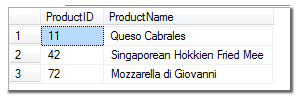
The query() Method
query() 方法可以用來查詢 xml 資料,回傳亦為 xml 類型。 該方法會傳回不具類型的 XML 執行個體。
語法
query ('XQuery')
範例1:查詢 xml 欄位
SELECT ID, ProductsData.query('<Products ProductID="{Products[1]/@ProductID}" />') as Result
FROM MyProducts
WHERE ProductsData.exist('/Products[@SupplierID=2]') = 1

範例2:查詢 xml 資料
declare @myDoc xml
set @myDoc = '
<Customers>
<Customer CustomerID="BERGS" Name="Berglunds snabbköp">
<Orders>
<Order OrderID="10278" OrderDate="1996-08-12T00:00:00" ShipAddress="Berguvsvägen 8" />
<Order OrderID="10280" OrderDate="1996-08-14T00:00:00" ShipAddress="Berguvsvägen 8" />
</Orders>
</Customer>
<Customer CustomerID="WHITC" Name="White Clover Markets">
<Orders>
<Order OrderID="10269" OrderDate="1996-07-31T00:00:00" ShipAddress="1029 - 12th Ave. S." />
<Order OrderID="10344" OrderDate="1996-11-01T00:00:00" ShipAddress="1029 - 12th Ave. S." />
<Order OrderID="10469" OrderDate="1997-03-10T00:00:00" ShipAddress="1029 - 12th Ave. S." />
</Orders>
</Customer>
</Customers>';
SELECT @myDoc.query('/Customers/Customer[2]/Orders[1]')
<Orders>
<Order OrderID="10269" OrderDate="1996-07-31T00:00:00" ShipAddress="1029 - 12th Ave. S." />
<Order OrderID="10344" OrderDate="1996-11-01T00:00:00" ShipAddress="1029 - 12th Ave. S." />
<Order OrderID="10469" OrderDate="1997-03-10T00:00:00" ShipAddress="1029 - 12th Ave. S." />
</Orders>
範例3:使用 XQuery 查詢資料
DECLARE @Products XML;
SET @Products= (
SELECT ProductID, ProductName, SupplierID, UnitPrice
FROM Products WHERE ProductID<10
FOR XML AUTO
)
SELECT @Products.query('
for $P in /Products
where xs:integer($P/@ProductID) < 5
return
<Products>
{ $P/@ProductID }
{ $P/@ProductName }
</Products>
')
<Product ProductID="1" ProductName="Chai Chai" />
<Product ProductID="2" ProductName="Chang" />
<Product ProductID="3" ProductName="Aniseed Syrup" />
<Product ProductID="4" ProductName="Chef Anton's Cajun Seasoning" />
如何修改 XML 型別資料
modify (XML_DML)
參數 XML_DML 是 XML 資料操作語言 (DML) 的字串。 XML 文件會根據此運算式來更新。
replace value of (XML DML)
replace value of() 可用來更新文件中的節點值。
語法
replace value of
Expression1
with
Expression2
範例1:變更 xml 資料的節點值
DECLARE @Products XML;
SET @Products= (
SELECT ProductID, ProductName, SupplierID, UnitPrice
FROM Products WHERE ProductID<10
FOR XML AUTO
)
--將資料中的第一個 UnitPrice 節點值變更為 18.5
SET @Products.modify('
replace value of (/Products/@UnitPrice)[1]
with "18.5"
')
範例2:變更 xml 欄位中的節點值
SELECT * FROM MyProducts
WHERE ProductsData.exist( '/Products[@ProductID=5]') = 1
--變更前
--<Products ProductID="5" ProductName="Chef Anton Gumbo Mix" SupplierID="2" UnitPrice="21.3500" />
UPDATE MyProducts
SET ProductsData.modify('
replace value of (/Products/@UnitPrice)[1]
with "20.0"
')
WHERE ProductsData.exist( '/Products[@ProductID=5]') = 1
--變更後
--<Products ProductID="5" ProductName="Chef Anton Gumbo Mix" SupplierID="2" UnitPrice="20.0" />
insert (XML DML)
insert() 可用來更新文件中的節點值。
語法
insert
Expression1
(
{as first | as last} into | after | before
Expression2
)
delete (XML DML)
XPath 語法小複習
- name
- [n]
- *
- /
- ..
- .
- //
- [@key='value']
- name[@key='value']
- [text()='value']
- name[text()='value']
- @name
- @*


沒有留言:
張貼留言